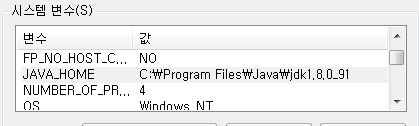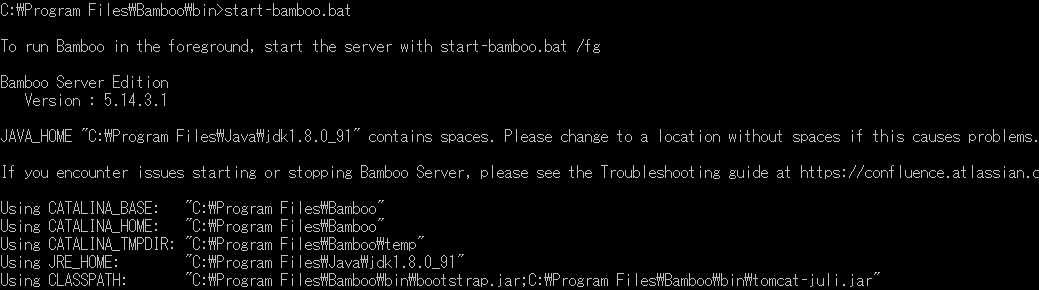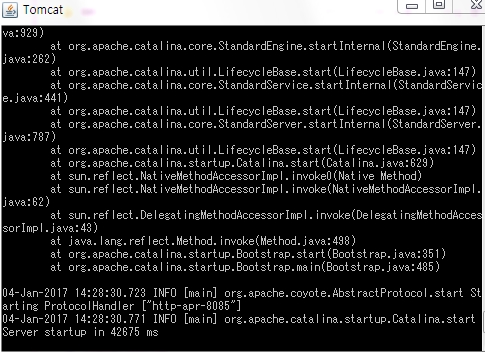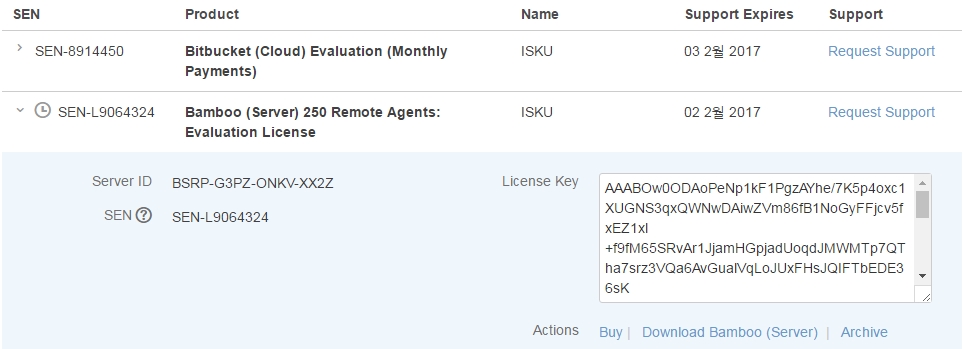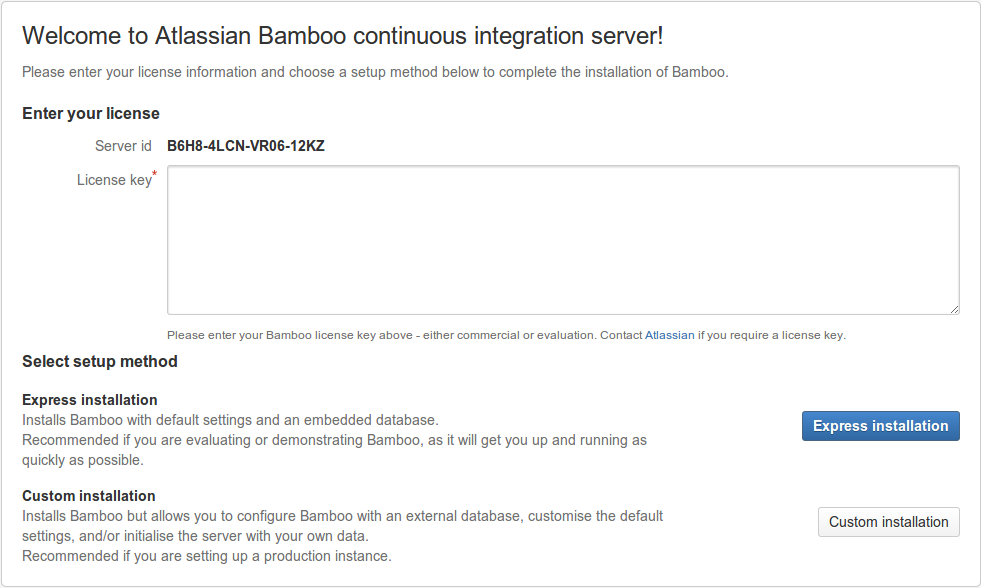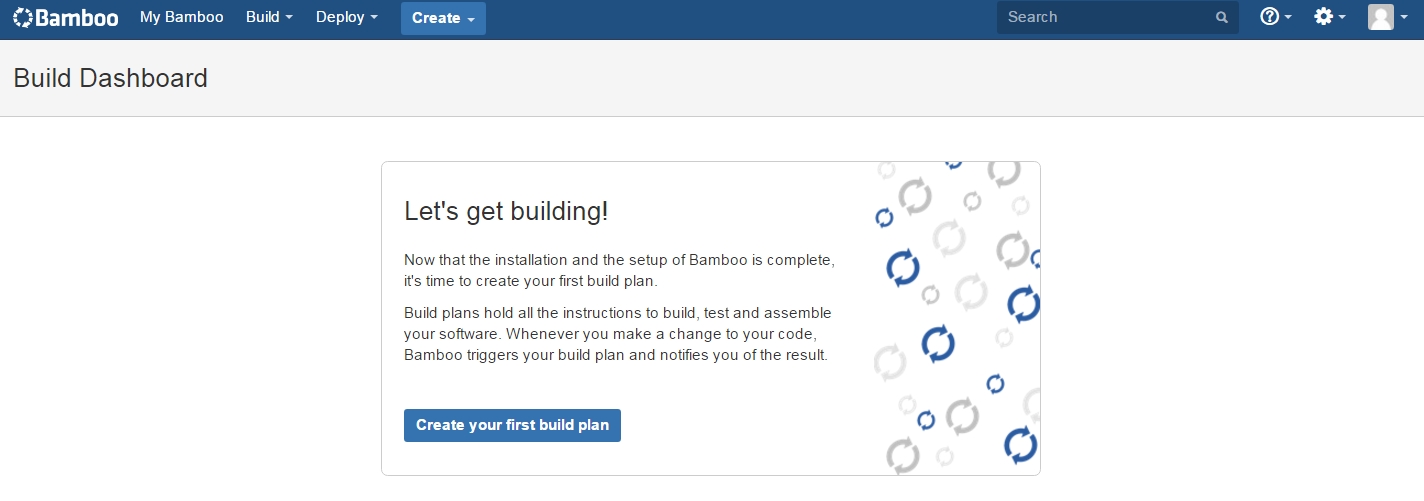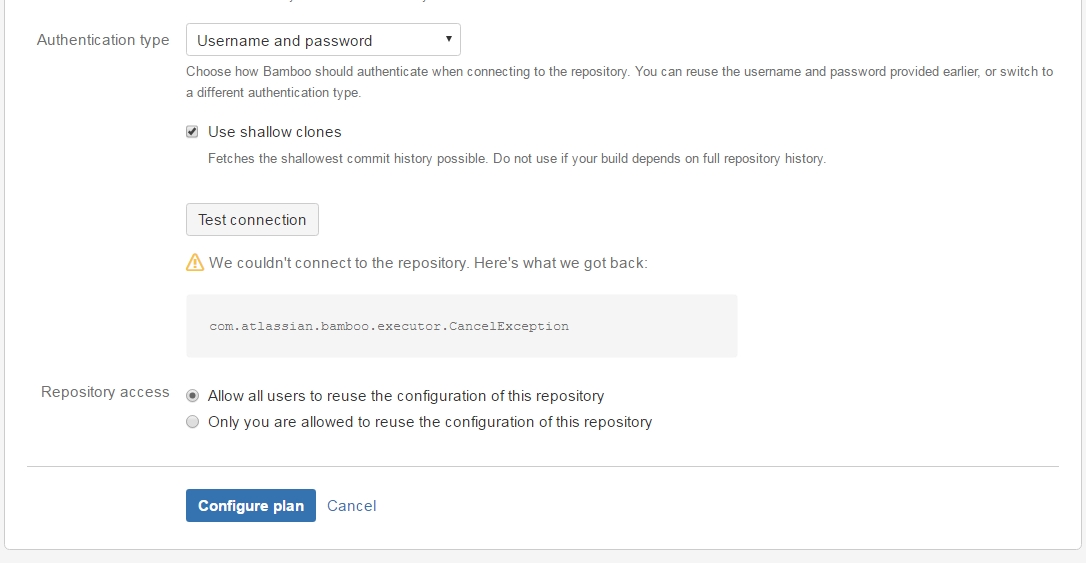Bamboo Installation Guide
Bamboo installation guide on windows. This guide provides hands-on labs for installing the 30-day trial version provided by Atlassian. Please understand that I have reconstructed the material that I made while I was internship and I don’t have detailed explanation.
1. Java Environment
You only need to run the agent and server using a supported JDK.
Once the JDK is installed, you will need to set the JAVA_HOME environment
2. Download Bamboo
Download Bamboo from the Atlassian download site. You can choose either the Windows Installer version.
3. Start Bamboo
In the command line, change the directory to Bamboo installation directory and run the following command:
bin\start-bamboo.batEnter the following address: http://localhost:8085/
4. Configure Bamboo
When you launch Bamboo for the first time, the Bamboo setup wizard will display. The wizard will lead you through the Bamboo settings that you need to configure before you can start using it.
You must have a valid Bamboo license to use Bamboo. Once you have entered a valid license key, you can choose which setup method you prefer for your Bamboo installation: